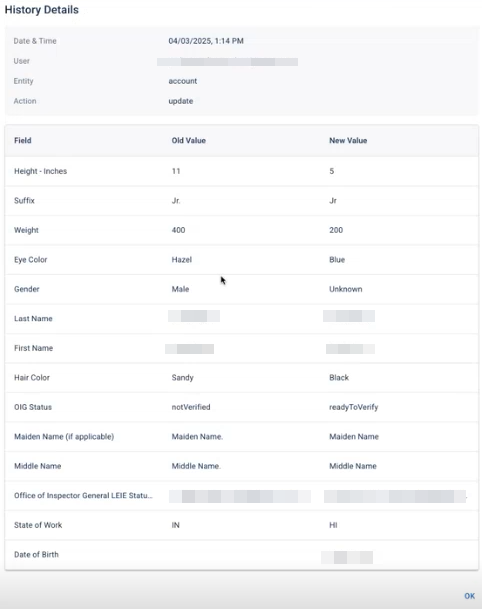CORES RMS 6.3 Release Notes
These notes describe updates in the CORES RMS 6.3 release, scheduled for April 24, 2025. More information is available through the help in your solution or by contacting the Juvare Support Center at +1 (877) 771-0911 or support@juvare.com.
Browser compatibility
-
Latest Microsoft Edge Version
-
Latest Google Chrome Version
New Features
Volunteer-based Mission Time Tracking
The Missions page Past Shift tab now allows you to view information about past shifts by either Shift or Volunteers. When clicking on the Volunteers view button, the past shifts are grouped by volunteer.
You can also add volunteers either in the Shift view or the Volunteers view, and add shifts to a volunteer while in the new view.
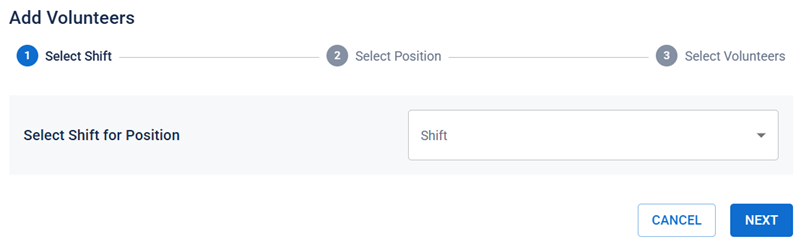
For more information about how to add and manage volunteers, refer to Manage Shift Volunteers.
On the Time Tracking page, the Volunteer Hours tab now also allows you to view information by Shift or by Volunteer.
For more information about viewing and managing volunteer hours, refer to Manage Volunteer Hours.
Account History Tab
Filters have been added to the Accounts History tab, allowing you to filter account changes by selecting an Audit Tag to filter on which tab the change occurred.
For example, selecting Personal Info from the Audit Tag menu filters the list to show only account changes made to the Personal Info tab.
For more information, refer to Edit Account Information.
Export and Import Hours
Admins can now export and import Mission hours for past shifts in either the Missions page or the Time Tracking page. This exports or imports all selected shift roster volunteer hours as a CSV file.
Additionally, Volunteers can keep a record of their own hours by exporting them as a CSV file from the Time Tracking page.
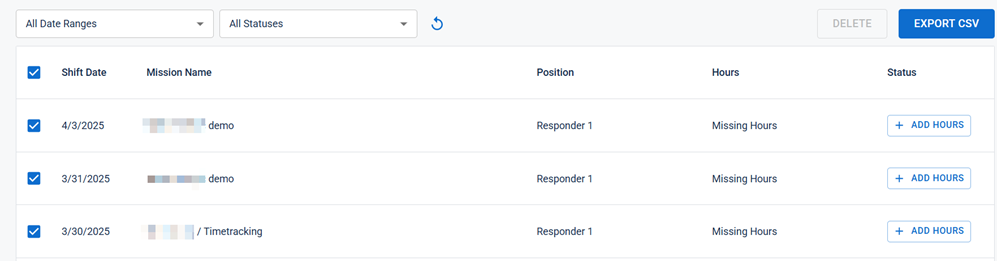
For more information, refer to the Manage Shifts, Manage Volunteer Hours, and Track Your Hours pages.
Export Credentials
Admins can now export a list of accounts associated with a Credential or Background Check status in the Screenings Dashboard page. This exports all selected accounts in the status-filtered list as a CSV file, allowing Admins to create their records and reports of those accounts that belong to a specific status.
For more information, refer to the Use the Screenings Dashboard page.
Enhancements
-
In the Accounts History tab, the History Details dialog now shows more detailed field information. Any long tooltips or history field values either wrap or are truncated to prevent overlong fields.
The History Details dialog also now allows admins to see the last login date for an account.
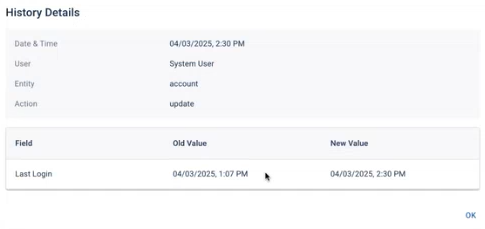
-
Juvare System Admins can now specify in CORES RMS Settings how many digits of a Social Security Number they want to show in pages where it occurs, such as the Accounts History Details dialog. The default number if digits shown is 0.

If the Client Admins require this setting to be changed, they can contact their CSM to request it.
-
The Regular User system role has been renamed to Volunteer.
-
The Recipient organization role has been renamed to Base User.
-
Improvements have been made to various UI components to meet Accessibility standards.
-
Additional fields and forms have been added to the Profile Info tab on the Accounts page. This primarily affects migrating clients. For more information, contact your CSM.
-
The What's New dialog now shows unique content based on your user role, allowing Volunteers to see only content relevant to them, while Admins may see more detailed information.
-
Improvements have been made to the Help Center documentation, which include:
-
Updated Note, Tip, Important, and Example callouts.
-
Updated Juvare Login Services pages, including a more extensive FAQ page, a new JLS Setup page, updated SSO FAQs in the Single Sign-On page, and updated Reset Password instructions.
-
Resolutions
-
Resolved an issue where the total number of manual and automatic credentials for any given status did not match between what was shown on the Screenings Dashboard Credential Verifications page and the filtered list for a credential status.
-
Resolved an issue where notifications were not sent when a volunteer was denied for a shift position.
-
Resolved an issue where admins who received emails for missions they could volunteer for were redirected to the Manage Missions tab in the Missions page when clicking the link in the email, rather than the My Missions tab.
-
Resolved an issue where the User slide-out disappear from the Screenings page after refreshing the page, even though the user was still selected.
-
Resolved an issue where the maximum allowed number of Occupations was not shown in the Account Creation form instructions when creating new accounts.
-
Resolved an issue where a created position did not appear in the Edit Shift view.
-
Resolved an issue where an incorrect number of volunteers were presented in the shift header and Positions needed shift summary.