These notes describe enhancements and resolutions introduced to WebEOC Nexus boards in 2025. Releases are listed in reverse chronological order, with the most recent releases at the top. More information is available through the help in your solution or by contacting the Juvare Support Center at +1 (877) 771-0911 or support@juvare.com.
Boards can be downloaded from the WebEOC Nexus Boards Downloads page. Standard boards are available for download without a license key. All other board types (premium, add-on, and industry) require a license key to install. Contact your Client Success Manager (CSM) for additional information.
December 11, 2025
Board Enhancements
Business Continuity Management 1.5 
-
Working vs. Published Data Separation: The Working and Published versions of the BCM board have been fully separated so all views, reports, and charts now load data specifically from the selected dataset, with clear Working/Published badges shown across all pages. A new permission named View Switching has been added to allow users to transition seamlessly between the sides of the board.
-
Role-Based Section Visibility: BCM Admins can now configure which sections are visible to Auditors and Coordinators in Setup > Department, allowing sections to be toggled on or off per role.
-
Automatic Dependency Loading: When creating a new BIA record, selecting a department now automatically loads its predefined default dependencies, which users can optionally remove before saving.
Requests, Inventory, and Deployments 2.3 
-
Inventory Multi-Select – Status Updates: Users can now select multiple inventory records at once to apply bulk status updates.
-
Inventory Multi-Select – Delete: Multi-selection functionality has been added to allow bulk deletion of inventory records.
-
User-Provided Alternate Barcode Values: Users can now supply their own unique barcode IDs when creating assets, removing the limitation of RID-assigned IDs and supporting preexisting agency-wide asset tagging systems.
-
Deployment History Table: Deployment records now include a Deployment History table for clearer tracking of actions and changes over time.
-
Return Link Quick Edit: The Deployments Return link has been updated to a Return/Quick Edit action for faster editing of deployment records.
-
Location Typeahead for Requests: The Location Name field on the Requests input now includes location typeahead functionality that is populated from the Deployment Location Configurator.
-
Deployments Inventory ID: Deployment records now include the inventory ID for deployments linked to an inventory record to help differentiate similarly named resources.
-
Inventory Cloning: Users can now clone inventory records, allowing quick creation of resources with similar information.
After Action Review 1.5, After Action Review DS 1.3, After Action Review (HC) 1.4, Labs AAR 1.2
-
Added functionality for assigning Improvement Plan items to an Assigned Position.
-
A filter has been added to the Improvement Plan tabs for assigned positions to view their assigned Improvement Items, improving visibility and helping team members track overdue tasks more efficiently.
Drone Tracking with AirSight 1.1 
-
Introduced a new date-range filter allowing users to quickly view records from the past 1, 3, 7, or 30 days.
-
Added a new Pilot tab that displays pilot location on the map.
Schedule 1.3, Lab Schedule 1.2
A Meeting URL field has been added with the ability to launch meeting links directly from the List or Details View.
Board Resolutions
Air and Cruise 2.3.2 
Hidden Comment Field Requirement Removed: Resolved an issue where a hidden Comment field on Passenger records was incorrectly required, preventing users from saving comment records.
Business Continuity Management 1.5 
-
Resolved an issue with Published data being Incident Dependent.
-
Resolved an issue where if the BIA dashboard was assigned directly to a menu and the tab remained open but not active, the next time the user logged in would freeze the browser.
-
Resolved issues with incorrect permissions and duplicate entries when users were assigned multiple permission roles.
Call Center DS 1.01 
Resolved a board import error by updating a missing reference to the Duty Officer Table on the Input and Details view.
Sign In/Out 1.2.1, Sign In/Out DS 1.1.1 
Resolved an issue where users with user names longer than 30 characters were incorrectly allowed to create multiple active sign-in records.
Situation Report with Community Lifelines 1.1.3 
Resolved an issue where the Import Lifelines feature appeared to be stuck loading when no Lifelines data was entered. A message now informs the user when no data is found.
Help Center Updates
New training videos have been added to the following board pages:
Board Enhancements
Shelters with Registration 2.0 
The Shelters with Registration 2.0 release introduces a series of enhancements that improve guest tracking, shelter management, and operational efficiency. These new capabilities streamline shelter workflows, reduce data entry errors, and provide richer context for decision-making.
-
Move guests between shelters: Easily transfer individuals or groups from one shelter to another while preserving records and history.
-
Family group support: Join guests together as a family unit for coordinated tracking and reporting.
-
Enhanced search tools: New search fields on the guest list make it faster to locate and manage records.
-
Guest history tracking: View a complete timeline of shelter stays, movements, and changes for each guest.
-
Duplicate prevention: System alerts help prevent duplicate guest entries and maintain data accuracy.
-
Pet tracking: Record and manage pets associated with guests to ensure proper care and accountability.
-
Customizable guest records: Add configurable components to tailor guest records for your organization’s needs.
-
Shelter classifications: Define and categorize shelters (e.g., general population, special needs, pet-friendly) for better resource management.
-
Capacity flexibility: Support shelters with defined limits or no capacity restrictions.
-
Capability filters: Filter shelters by capabilities (e.g., medical support, accessibility) to improve placement decisions.
-
Planned shelter status: New status type supports planning phases before shelters are fully activated.
-
Expanded guest contact information: Capture additional guest contact details to improve communication and reunification.
-
Automated status updates: Shelter status now adjusts automatically based on availability, reducing manual updates.
You must import the Shelters with Registration 2.0 board as a new board. You cannot update an existing version of this board with the Shelters with Registration 2.0 board.
Plan Builder 2.1 
-
Page break control: Each component now includes the option to add a page break on the plan view, allowing the user to group components together or keep them on separate pages.
-
Section numbering: Each section in the plan now includes its section number alongside the title, improving clarity and navigation beyond just the table of contents.
Board Resolutions
Air and Cruise 2.3.1 
Resolved itinerary dropdown issue: Fixed an issue that prevented users from adding passengers or family members when creating a new itinerary.
Asset Tracking with FleetUp 1.0.1 
-
Corrected auto-update issues: The tracker list view’s issue where UI elements would be duplicated if the content on the page was updated and caused an auto-refresh has been corrected.
-
Enhancements to unit display: Improved the way certain units of measure are displayed
-
Zoom to historical location: On the details views can now zoom to the location of a specific historical record.
-
Improved exports: Enhanced the PDF and Excel exports for the board.
-
Additional cosmetic changes: Various styling to improve display of data.
-
Enhanced table search functionality.
Plan Builder 2.1 
-
Corrected misspelling: Updated all views to correctly display “Receiver” in templates and working plans.
-
Consistent table of contents numbering: Fixed an issue on the template plan builder where table of contents numbering did not correctly display unless a drag-and-drop action was first taken.
-
Improved component interaction on mobile: Fixed an issue where the Assigned Positions dropdown would remain expanded and block screen space. The dropdown now minimizes properly, streamlining form completion on smaller devices.
Schedule 1.2.1 
Resolved a color display issue where records scheduled between 15–30 minutes were not showing in yellow as expected.
Help Updates
The following content has been added to the Help Center:
New Board Set
Venue Management Board Set 1.0 
The Venue Management Board Set delivers a flexible, integrated platform designed to support daily venue operations, professional sporting events, large-scale entertainment, and emergency response. Built on WebEOC Nexus, this suite of boards enhances communication, coordination, and situational awareness across venue departments, contractors, security teams, medical staff, and partner organizations.
Tailored for the fast-paced demands of professional sports and large venues, the board set empowers users to manage every aspect of an event lifecycle. From pre-game setup and operations to in-game guest services, logistics, and post-event review, staff can monitor activities and respond to incidents in real time.
With ready-to-use workflows, dashboards, and board notifications, the solution adapts seamlessly to both routine operations and unplanned disruptions. Whether coordinating event-day deliveries, assisting thousands of guests, or responding to security or medical incidents, the Venue Management Board Set ensures a common operating picture for all stakeholders.
The Venue Management Board Set contains both standard and industry boards.
Standard Boards
When you download the board set, it includes the following standard boards:
-
After Action Review
-
Checklist
-
Event Calendar
-
Facility Status
-
File Library
Industry Boards
When you download the board set, it includes the following industry boards:
-
Deliveries DS
-
Event Operations DS
-
Lost and Found DS
The Deliveries DS, Event Operations DS, and Lost and Found DS boards can all be edited and customized directly in DesignStudio.
For more information, see Venue Management Board Set.
New Boards
Deliveries DS 1.0 
The Deliveries DS board streamlines the scheduling, tracking, and verification of deliveries to and from the venue. It ensures that vendors, contractors, and event staff can coordinate efficiently, while maintaining accountability for all items and personnel entering the facility. This board strengthens venue security and logistics visibility by capturing detailed delivery and driver information, supported by document and image uploads.
Key Capabilities
-
Record deliveries with timestamps, recipients, and staff responsible.
-
Verify drivers and vehicles with credentials, license plate data, and pre-approved lists.
-
Upload manifests, product images, and cargo documentation to confirm contents.
-
Track delivery status with secure digital logs for audit and reporting.
-
Access the list view to monitor active, completed, or delayed deliveries.
-
Customize Deliveries DS in DesignStudio with a responsive layout for mobile and desktop.
For more information, see Deliveries DS and Set Up the Deliveries DS Board.
Event Operations DS 1.0 
The Event Operations DS board provides a centralized workspace for creating, tracking, and managing events in real time. It captures everything from event setup and staffing to guest services, incident response, and post-event reporting. With incident, activity, and request linking, it gives venue managers and staff a live operational picture to support both routine events and emergency situations.
Key Capabilities
-
Create and manage events with details like type, facility, schedule, ticketing, and environmental conditions.
-
Track staffing assignments (security, medical, guest services, law enforcement) and safety interventions.
-
Log incidents and requests with status tracking from dispatch through closure.
-
Support guest services with crowd monitoring, medical/behavioral issue reporting, and fan assist channels.
-
Capture activities, statistics, and after-action insights for reporting.
-
Visualize real-time event health through event reports, dashboards, maps, and location-based details.
-
Customize Event Operations DS in DesignStudio with a responsive layout for mobile and desktop.
For more information, see Event Operations DS and Set Up the Event Operations DS Board.
Lost and Found DS 1.0 
The Lost and Found DS board provides an organized, accountable process for managing guest-reported lost items and venue-recovered property. It enhances customer service by streamlining how staff log, track, and reconcile items, while also supporting security and compliance through detailed recordkeeping.
Key Capabilities
-
Record lost item details including description, location, owner info, and supporting photos.
-
Log found items with finder ID, storage location, condition, and images.
-
Reconcile lost and found items through claimant verification and status updates.
-
Provide reporting and dashboards to track volume, categories, and outcomes.
-
Streamline guest services with structured workflows and clear accountability.
-
Customize Lost and Found DS in DesignStudio with a responsive layout for mobile and desktop.
For more information, see Lost and Found DS and Set Up the Lost and Found DS Board.
Board Enhancements
Facility Status with WeatherOptics 1.2 
The Facility Status with WeatherOptics 1.2 release enhances the WeatherOptics board by introducing new indexes designed to improve risk awareness and situational intelligence. These enhancements are focused on the Insights tab, giving users a clearer, actionable context when monitoring life/property and wildfire events.
-
Life and Property Index: Provides a risk score to help assess potential impacts to populations, infrastructure, and assets.
-
Wildfire (Spread) Index: Offers predictive insights on wildfire spread potential, helping teams prepare and allocate resources more effectively.
-
Enhanced Insights: In addition to the newly added indexes, various visual enhancements were made to make data interpretation easier.
Board Resolutions
Business Continuity Management 1.4.1 
Fixed an issue where criticality scores were duplicated in the list view and displayed at twice their actual value.
New Add-on Boards
Drone Tracking with AirSight 1.0 
The Drone Tracking with AirSight board integrates real-time and historical drone telemetry directly in WebEOC Nexus, providing full visibility of uncrewed aircraft activity during incidents and planned operations. By combining live flight paths, position tracking, and operator context, this add-on board enables EOCs, emergency managers, corporations, and aviation safety teams to better monitor, coordinate, and analyze drone usage.
This board bridges the gap between airborne operations and ground-based command workflows, ensuring faster decision-making, improved situational awareness, and safer airspace management.
Key Capabilities
-
Live drone position mapping: Monitor drone location in real time with dynamic map features.
-
Flight path visualization: Capture and display full flight trajectories for active and completed missions.
-
Telemetry tracking: Record altitude, speed, duration, and other essential flight data.
-
Historical data integration: Retrieve and overlay past flight records for incident review and reporting.
-
Notification support: Integrates with WebEOC Nexus board notifications and workflow triggers.
Installation and use of this board requires a license key and the AirSight Juvare Connector. For assistance, contact Juvare Support.
Wildfire Detection with SenseNet 1.0 
The Wildfire Detection with SenseNet board integrates advanced sensor and camera networks into WebEOC Nexus to provide early, continuous monitoring of wildfire conditions. By capturing soil moisture, rainfall, temperature, humidity, and air quality metrics alongside visual smoke detection feeds, SenseNet enhances situational awareness and reduces the time from ignition to detection.
This board supports EOCs, emergency managers, corporations, and field responders with actionable data that can be tied directly to WebEOC Nexus records. The combination of environmental sensors, particulate monitoring, and camera-based smoke detection helps identify wildfire threats earlier and with greater accuracy—supporting faster, more coordinated responses.
Key Capabilities
-
Environmental monitoring: Track real-time soil moisture, precipitation, temperature, humidity, cloud cover, and slope conditions to assess wildfire risk.
-
Air quality and particulate detection: Measure particulates (PM1, PM2.5, PM10, etc.) and gases (CO, CO₂, NO, NO₂, VOCs) to detect wildfire smoke and air quality deterioration.
-
Camera integration: Connect to SenseNet camera feeds for automated smoke detection and emergency snapshots, with support for thumbnails, expiration dates, and public sharing links.
-
Geospatial context: Associate sensor and camera devices with precise lat/long locations, device groups, and IDs for incident mapping.
-
Automated alerts: Generate alerts from device activity or smoke detection events, including acknowledgment workflows and alarm rules.
-
Population and risk data: Capture local population, vegetation types, and geographic context (slope, forest types) to better model potential wildfire impact.
-
Centralized WebEOC Nexus integration: Store, display, and act on wildfire detection data with a user-friendly WebEOC Nexus workflow and dashboard.
Installation and use of this board requires a license key and the SenseNet Juvare Connector. For assistance, contact Juvare Support.
Board Enhancements
Plan Builder 2.0 
-
New table of contents: Provides a complete plan overview, now with clickable links for instant navigation.
-
Subsection support: Organize large sections into clear, manageable parts for easier editing and review.
-
Plan attachments: Add supporting documents or files directly within the plan.
-
Enhanced approval workflow: More robust process with defined states for submission, review, updates, rejection, and publishing.
-
Approval history: Detailed record of approvals with timestamps, status, and reviewer notes.
-
Preview in-progress forms: Toggle to include draft components in the plan preview for better visibility before finalization.
Business Continuity Management 1.4 
-
Dependency mapping: A new chart has been introduced to display dependency relationships. When users select items, the chart visualizes the parent item and all subsequent activities that depend on it and each other.
-
Business Impact Analysis criticality scores: Criticality scores are now automatically calculated for each BIA. These scores are based on the impact levels recorded for each period and the assigned impact weights. A breakdown of the calculation is available on hover.
-
Impacts: A new Weight field has been added to impacts. This defines how critical a specific impact is. For example, an impact with a weight of 2 counts twice as much as one with a weight of 1.
-
Staff Enhancements: Under Resources → Employees, staff records now include an Essential Staffing checkbox and a new location selector.
-
Location Dependencies report: Location Dependencies reports now include staff assigned to each location.
-
Business Impact Analysis notifications: Users can now add notification recipients to BIAs.
Board Resolutions
After Action Review 1.4.1, After Action Review DS 1.2.1, After Action Review (HC) 1.3.1, Labs AAR 1.1.1
The incident column in the “After Actions (All Incidents)” list has been removed as the sort by incident feature is not currently supported in WebEOC Nexus.
Business Continuity Management 1.4 
-
Resolved an issue where the Instructions field was not displaying on the Impacts list view.
-
Resolved an issue where the Resources header dropdown would appear white on the calendar page.
Crisis Track Integration 1.3.1
Resolved an issue where the Crisis Track board was incorrectly configured as incident independent. It has been restored to incident dependent, as intended.
File Library 1.3.1
Resolved an issue where updating the sharing setting on a folder (“Shared”/“Private”) did not update the sharing settings for all contents within that folder. Folder-level changes now properly cascade to child records.
Incident Documentation 1.3.1
Resolved an issue where updating the sharing setting on a folder (“Shared”/“Private”) did not update the sharing settings for all contents within that folder. Folder-level changes now properly cascade to child records.
Situation Report 2.1.1
-
Resolved an issue where SitRep PDFs were printing with a grey background.
-
Resolved an issue where certain rich text elements (e.g., bullet points and numbered lists) were not displaying properly in SitRep display views.
-
Made various enhancements to the style and consistency of printing and PDF exports.
Situation Report with Community Lifelines 1.1.2 
-
Resolved an issue where certain rich text elements (e.g., bullet points and numbered lists) were not displaying properly in SitRep display views.
-
Improved consistency in dark mode styling.
-
Made various enhancements to the style and consistency of printing and PDF exports.
Help Updates
Added the Situation Report User Guide.
New Boards
Call Center DS 1.0 
The Call Center DS board is designed to enhance coordination, documentation, and decision-making within emergency or non-emergency call centers. Tailored for dynamic operational environments, it empowers call takers, supervisors, and duty officers to manage calls with precision and clarity from intake to incident resolution.
With features supporting real-time call logging, deployment tracking, and duty officer coordination, the Call Center DS board ensures rapid response and accountability in high-pressure scenarios.
Key Features
-
Call Intake Interface: Capture caller details, call taker information, CAD/REF numbers, and emergency status in a single structured form.
-
Call Classification: Categorize each call by type and priority using dropdown selectors that align with agency-specific taxonomies.
-
Dispatch Logging: Document outbound dispatch actions with a dedicated dispatch notes section, enabling clearer communication and documentation of follow-up.
-
Duty Officer Coordination: Flag calls requiring duty officer response. Once flagged, additional fields capture officer details and allow access to a structured response report.
-
Review & Oversight: Track call status (for example: Open, Flagged, Closed), identify reviewers, and audit changes through a running history log.
-
Attachments Support: Upload and associate supporting documentation, voice recordings, or reference files directly to call entries.
-
Additional Features: Call Center DS is fully-customizable in DesignStudio with a responsive layout for mobile and desktop.
For more information, see Call Center DS and Set Up the Call Center DS Board .
Board Enhancements
Dark mode is now available across all Standard, Premium, Add-On, and Industry boards.
Add-On Boards Dark Mode
Dark Mode capability has been added to the following Add-On Boards:
-
Air and Cruise 2.3
-
Facility Status with WeatherOptics 1.1
-
SimulationDeck 1.3
Industry Boards Dark Mode
Dark Mode capability has been added to the following Industry Boards:
Education
-
Education Crime Reports 1.2
-
Education Damage Assessment 2.1
-
Education Event Reporting 1.2
-
Education Facility Status 1.3
-
Education Incident Creator 1.4
-
Education Requests Tasks 1.3
-
Education Special Events 1.2
Healthcare Labs
-
Grant Tracker 1.1
-
Labs AAR 1.1
-
Labs COOP 1.1
-
Lab Schedule 1.1
-
Lab Status 1.1
-
Training Tracker 1.1
Premium Boards Dark Mode
Dark mode capability has been added to the following Premium Board:
-
Contact Tracing 1.1
Air and Cruise 2.3
-
Dark mode is now supported.
-
Filters for Passenger Type and Subtype have been added to the list filters.
-
Comments can now be viewed and edited when editing Passenger records.
Board Resolutions
Air and Cruise 2.3
Resolved an issue with author names not appearing on Passenger Comments.
Event Reporting 1.2.1
Resolved an issue where disabled checkboxes did not display correctly in dark mode.
Event Reporting (HC) 1.2.1
Resolved an issue where disabled checkboxes did not display correctly in dark mode.
Nuclear Event Reporting 1.1.1
Resolved an issue where disabled checkboxes did not display correctly in dark mode.
Project Management 1.2.2
Resolved an issue where Gantt chart dates were not displaying correctly in Details views.
Help Update
Dark mode screenshots have been added for the Air and Cruise, Facility Status with WeatherOptics, and SimulationDeck boards.
New Boards
Asset Tracking with FleetUp 1.0 
Juvare has partnered with FleetUp to help you easily track your resources and equipment in real time. You can also display data from other tracking providers using JX Connector integration, making it easy to manage everything in one place—even across multiple accounts.
-
Customize what you see on maps and tables using configurable profiles. You decide which fields show up, how they’re labeled, and how they behave—so your asset tracking view works the way you need it to.
-
Take advantage of a powerful 3D mapping interface to visualize movement over time. You can filter by specific timeframes to see where assets have been and how they’ve moved.
-
Connect directly with FleetUp to see your vehicles, equipment, and other mobile assets on interactive maps—with real-time updates showing location, movement, and key status details.
See Asset Tracking with FleetUp for details.
Workforce Management 1.0 
Workforce Management is a comprehensive solution designed to streamline the oversight of personnel and resources across your organization. It enables efficient tracking of team member contact information, qualifications, training, and skills, while also simplifying the assignment and allocation of roles through an intuitive drag-and-drop interface.
The platform supports detailed timesheet recording and cost tracking for assignments, ensuring accurate labor management and budget accountability. Additionally, robust reporting capabilities provide insights into workforce data and support accounting processes with ease.
-
Track team member contact information, qualifications, training, skills, and more.
-
Create assignments for the workforce and track required personnel roles and resources.
-
Manage personnel assignments via a drag-and-drop editor.
-
Track resources allocated to team members needed for assignments.
-
Record timesheets for team members to track time spent and total costs related to the assignments.
-
Generate reports for team member information and pull timesheets for accounting purposes.
See Workforce Management for details.
Board Enhancements
Industry Boards Dark Mode
Dark mode is not available in WebEOC 9x. These boards have dark mode capability in WebEOC Nexus 10.x.
Dark mode capability has been added on the following industry boards:
Airline
-
Airport Operations 1.2
-
Plan Management 1.2
-
Support Services 1.2
Airport
-
Airport Facility Status 1.2
-
FAA Wildlife Strike 1.1
-
Runways and Roads 1.1
-
UAS/Drone Spotter 1.1
-
Wildlife Observation Log 1.1
Business Continuity Management Program Solution Set
-
Audit and Compliance 1.1
-
Business Continuity Management 1.3
-
Runbooks 1.1
-
Training and Exercise Tracker 1.1
-
Plan Management 1.1
Healthcare
-
After Action Review (HC) 1.3
-
EMTrack Integration 1.2
-
Event Reporting (HC) 1.2
-
Facility Status (HC) 1.2
-
Incident Creator (HC) 1.4
-
Requests Tasks (HC) 1.3
Nuclear
-
Nuclear Event Reporting 1.1
-
Nuclear Plant Priorities 1.1
-
Nuclear Plant Status 1.2
State and Local
-
Damage Assessment 2.1
-
Road Closures 1.2
-
Shelters 1.2
Utilities
-
Infrastructure Status 1.2
-
Plan Management 1.2
-
Public Safety Outage 1.2
-
Support Services 1.2
Business Continuity Management 1.3
-
The location where individuals work can now be tracked on the Location Dependency Report.
-
Notifications recipients can be selected from the BIAs to receive updates when changes are made to pending BIAs.
Checklist 2.4
A Status field has been added to the Details view to indicate checklist status and item completion.
Continuity of Operations Plan Builder 3.1
-
Updating a plan's organization now replaces information services and vital records with those applicable to the new organization selection.
-
Updating the organization of an information service or vital record now recreates these records within applicable plans.
Board Resolutions
Business Continuity Management 1.3
An issue affecting non-Azure servers has been resolved within Dependency Reports and when adding Location Dependencies to a BIA.
Checklist 2.4
Resolved various text formatting issues when using the rich text editor.
Incident Action Plan 4.3.2
-
Resolved an issue to support the latest version of Google Chrome.
-
Resolved an issue regarding the ICS 233 table on the Published version of the IAP.
Situation Report with Community Lifelines 1.1.1
Minor resolutions to dark mode styling.
Help Update
The Incident Action Plan Data Flow page has been added.
New Board Set
Department of Transportation Board Set
The Department of Transportation Board Set offers a flexible, integrated platform designed to support operations before, during, and after transportation-related incidents or planned events. This suite of WebEOC Nexus boards enhances communication, coordination, and situational awareness across districts and central offices.
It empowers users to efficiently manage incident status and activities, mission/tasking, emergency checklists, and logistical needs in real time. With off-the-shelf workflows and board capabilities, the solution adapts to both routine operations and emergency scenarios.
Integration is a key strength of the suite, enabling seamless data exchange with ArcGIS and Department of Transportation systems. This interoperability ensures that situational awareness is enriched through mapping intelligence and data synchronization capabilities.
The following boards are included, featuring the newly introduced District Status board:
-
After Action Review
-
Checklist
-
District Status
-
Event Calendar
-
Event Reporting
-
Facility Status
-
File Library
-
Incident Creator
-
Incident Documentation
-
Requests and Tasks
-
Schedule
-
Sign In/Out
-
Situation Report
See Department of Transportation Board Set for more information.
District Status 
The District Status board provides a centralized view of each district’s operational condition, including overall status and detailed updates on staff, equipment, fuel, power, and communications. It supports custom status fields, integrated mapping, and contact tracking to enhance situational awareness and coordination.
Key Capabilities
-
Capture and update district-wide operational status with integrated mapping.
-
Track real-time status for staff, equipment, fuel, power, and communications.
-
Add contact info for each status category to streamline coordination.
-
Enable up to nine customizable fields with editable labels.
-
Customize your dashboard and list view to display your top five priority statuses.
-
Fully compatible with dark mode for improved visibility.
-
New multi-file attachments available for use in WebEOC Nexus 10.9 or later.
-
Dashboard feature highlights overall operational readiness at a glance.
See District Status for more information.
Board Enhancements
Premium Boards Dark Mode
Dark mode capability has been added on the following Premium Boards:
Dark mode must be enabled for your instance so that users can turn it on. See Enable Dark Mode for details.
-
Elections Management 1.1
-
National Qualification System 1.1
-
Personnel Staffing 1.1
-
Plan Builder 1.2
-
Requests, Inventory, and Deployments 2.2
-
Shelters with Registration 1.1
-
Situation Report with Community Lifelines 1.1
Incident Action Plan 4.3
-
Dark mode capability has been added to the Incident Action Plan board.
-
The ICS 234 – Work Analysis Matrix has been added and introduces a structured tool for defining operational objectives alongside optional strategies and associated tactics or work assignments. This matrix enhances incident planning by linking objectives to actionable steps, with seamless integration allowing selected tactics/work assignments to be sent directly to the ICS 215 for resource planning.
-
When previewing a plan within the working Incident Action Plan board, users can now elect to include forms that are in progress through the use of a toggle, providing better visibility into draft content before finalization.
Board Resolutions
Incident Action Plan 4.3
-
A typo in the ICS 211e Resource List has been resolved.
-
Removed two lists from the board that were not being used or required.
-
An issue has been resolved regarding standard users not being able to assign ICS 204 forms to different positions.
-
An issue has been resolved regarding a date/time search on the Published Incident Action Plan.
Plan Builder 1.2
Resolved a text formatting issue when exporting a plan to PDF.
New Board
Runbooks 1.0 
Runbooks are comprehensive plans for restoring, troubleshooting, and maintaining different applications and processes with a detailed list of actions to be taken.
Key Capabilities
-
Draft and execute Runbooks for Business Continuity plans.
-
Create and assign Runbook templates based on activation triggers.
-
Track the progress of Runbooks as they are being executed.
-
Export Runbooks as hard copies to be included in offline materials.
Refer to Set Up the Runbooks Board for details.
Board Enhancements
Plan Builder 1.1 
-
Added pagination to the Plan Builder PDF.
-
Added an option to import and export plan components on the Input view, as in, while editing records.
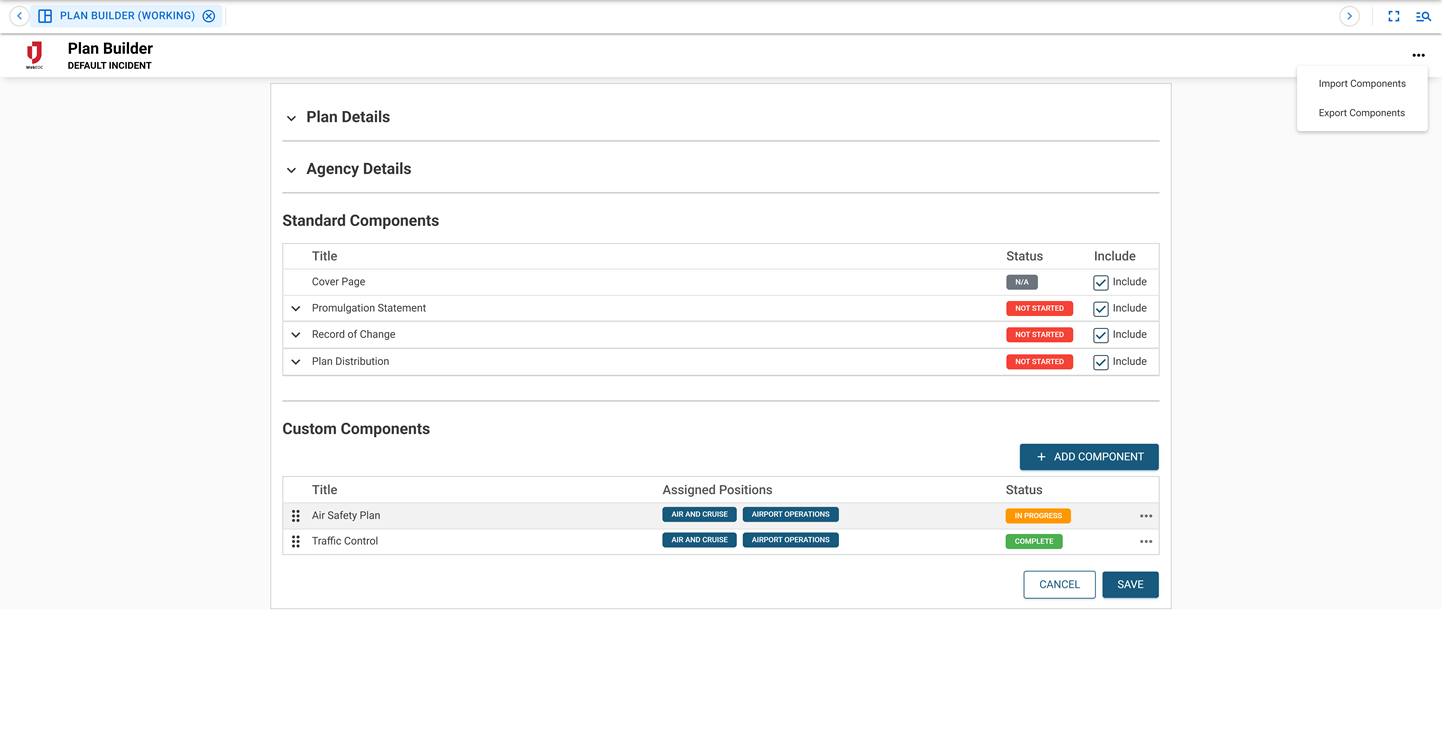
Standard Boards Dark Mode
Dark mode capability has been added on the following Standard Boards.
Dark mode must be enabled for your instance so that users can turn it on. See Enable Dark Mode for details.
-
After Action Review 1.4
-
Checklist 2.3
-
Crisis Track Integration 1.3
-
Distribution Sites 1.2
-
Event Calendar 1.2
-
Event Reporting 1.2
-
Facility Status 1.2
-
File Library 1.3
-
Incident Creator 1.4
-
Incident Documentation 1.3
-
Requests and Tasks 1.4
-
Schedule 1.2
-
Sign In/Out 1.2
-
Situation Report 2.1
DesignStudio Boards Dark Mode
Dark mode capability has been added on the following DesignStudio Boards.
Dark mode must be enabled for your instance so that users can turn it on. See Enable Dark Mode for details.
-
After Action Review DS 1.2
-
Distribution Sites DS 1.1
-
Event Reporting DS 1.1
-
Facility Status DS 1.1
-
Incident Creator DS 1.1
-
Requests Tasks DS 1.1
-
Road Closures DS 1.1
-
Shelters DS 1.1
-
Sign In/Out DS 1.1
Standard Boards Clear All Filter
A Clear All filter, which enables users to clear filters and searches at the same time, has been added to the following boards:
-
Crisis Track Integration 1.3
-
Distribution Sites 1.2
-
Event Calendar 1.2
-
Incident Creator 1.4
-
Schedule 1.2
-
Sign In/Out 1.2
Board Resolutions
Checklist 2.3 
-
Fixed an issue where assigning a large number of positions to a checklist template prevented activation.
-
Fixed an issue, due to modifications introduced by WebEOC Nexus versions 9.20.2 and WebEOC Nexus 10.8, where non-admins could not assign positions to a checklist template.
-
Modified default behavior of "My Checklists" and "Activated Checklists (All)" views when a record is opened on a mobile device. Now, if you have the "Edit Position Checklists" permission, clicking a checklist on a mobile device opens a view that allows you to change item status. If you do not have the "Edit Position Checklists" permission, clicking a checklist on a mobile device opens a read-only view.
File Library 1.3 
Resolved an issue where, if users deleted sub folders, then navigated to the File Library tab, then navigated to the Recovery tab, the deleted sub folders did not display and could not be recovered. Now, deleted sub folders display on the Recovery tab and can be recovered as expected.
Incident Documentation 1.3 
Resolved an issue where, if users deleted sub folders, then navigated to the Incident Documentation tab, then navigated to the Recovery tab, the deleted sub folders did not display and could not be recovered. Now, deleted sub folders display on the Recovery tab and can be recovered as expected.
SimulationDeck 1.2.1 
-
Resolved a Board Resource error on the Input - Comments view related to a missing board resource.
-
Resolved an error where disabling permissions to add/edit particular content types on a persona-by-persona basis was not working as expected.
-
Resolved an issue where certain Vimeo Embed Links were not displaying or working as expected, even when a valid URL was used.
-
Resolved an issue where views may not refresh as expected.
-
Adjusted behavior so that users that remain in a persona after it is disabled will no longer be able to remain in that persona and, instead, will be reverted to the persona tied to their user account. If the persona tied to their user account is disabled, they will be taken to an error screen and no longer allowed to view the board.
Help Update
The Import Records and Map Fields on the Air and Cruise Board page has been added.
New Boards
Shelters with Registration 1.0 
The new Shelters with Registration Premium Board significantly enhances shelter management by introducing guest registration, improved visibility into occupancy and guest status, and the ability to activate or deactivate shelters as needed. It also includes powerful field customization options for greater flexibility. Built on the foundation of our existing Shelters board, this solution adds robust registration workflows and an overall more streamlined and user-friendly experience.
Key Features and Enhancements
-
Added ability to activate specific shelters for an incident.
-
Shelter capability settings added with 3 standard and 9 custom options.
-
Added ability to register and track guests, including check-in and check-out times.
-
New History component shows shelter status over time, including occupancy/availability changes and shelter activation/deactivation.
-
Updated dashboard with modern design and new Guests Checked In metric.
-
Filter guest list by shelter, first name, and last name.
-
Expanded board permissions to include activate/deactivate shelters, and view, edit, and delete guests.
-
Improved formatting for slide-out views and tables.
-
Enable guest check-in and check-out directly from a shelter's details view.
See Set Up the Shelters with Registration Board for detailed instructions on board configuration.
Incident Creator DS 1.0
The Incident Creator DS board is a new DesignStudio-compatible board that gives you the ability to quickly create and manage incidents without requiring Admin access. You can use it immediately in WebEOC Nexus and then import it into DesignStudio for customization if needed.
You must import the DesignStudio version of this board into DesignStudio as a new board instead of overwriting the non-DS version.
See Set Up the Incident Creator DS Board for detailed instructions on board configuration.
Board Enhancements
Continuity of Operations Plan Builder 3.0 
We’re excited to introduce a collection of enhancements to improve the experience and functionality of the COOP Builder. These updates include plan templates, visual progress tracking, section inclusion/exclusion, improved PDF formatting, and dark mode support, along with several other quality improvements.
-
Added template feature for quick creation of pre-populated COOP plans.
-
Added ability to mark individual plan sections as completed.
If a section is not included, it will not have ability to be marked as completed. -
Added visual progress bar in list view to indicate percentage of plan completion.
If a section is not included, it will not count towards progress total count. -
Added ability to reset a published plan.
From the list view, select the ellipsis menu for your plan with a status of "published." This action will reset each section’s "completed" toggle to "not started" and clear all approvals.
-
Added an embedded map to the list view to display organization locations.
-
Added the ability to quickly zoom to map locations from list view records.
-
Added the ability to customize the agency logo (per plan) on the cover page.
-
Added approval details to published plan information.
-
Enhanced overall plan status workflow, which is tied to section completion.
-
Enhanced publishing and plan update workflow.
-
Added published date/time and approval details to published plan information. These details are visible when opening a published board and viewing the organization.
-
Added approval information as a tooltip to plan details.
-
Enhanced the COOP dashboard.
-
Added a new card for completed status.
-
Added support for dark mode.
Dark mode must be enabled for your instance so that users can turn it on. See Enable Dark Mode for details.
-
Enhanced formatting of the PDF version of the plan.
-
For base plan sections, headers will remain with content instead of separation.
After Action Review 1.3, After Action Review DS 1.1, After Action Review (HC) 1.2
Attachment fields have been added to the Corrective Action section of the board, enabling users to upload supporting documents for corrective actions.
Schedule 1.1
A new Location field has been added to the Schedule Board, allowing users to easily see where events and meetings are taking place.
Board Resolutions
Project Management 1.2.1 
-
International date issues with the Gantt charts and fields have been resolved.
-
Improved styling for the Dashboard's dark theme.
New Board
Requests/Tasks DS 1.0.0
The Requests/Tasks DS board is a new DesignStudio-compatible board that provides information about resource requests and task assignments submitted in the EOC or in the field via mobile devices. You can use it immediately in WebEOC Nexus and then import it into DesignStudio for customization if needed.
You must import the DesignStudio version of this board into DesignStudio as a new board instead of overwriting the non-DS version.
See Set Up the Requests/Tasks DS Board for detailed instructions on board configuration.
Board Enhancements
New Remove Filter on Details View on Standard and DS Boards
The Remove filter assists with a future release of JAI, Juvare’s AI solution, and excludes records that have been removed from response results. It also ensures deleted records do not display on Maps.
This new filter will have no impact on the functionality of the updated boards.
The filter has been added to the Details view of the following boards:
Standard Boards
-
After Action Review 1.2.4
-
Checklists 2.2.1
-
Distribution Sites 1.1.2
-
Facility Status 1.1.2
-
Incident Creator 1.3.1
-
Requests/Tasks 1.3.1
-
Schedule 1.0.5
DesignStudio-compatible Boards
-
After Action Review DS 1.0.3
-
Distribution Sites DS 1.0.1
-
Event Reporting DS 1.0.1
-
Facility Status DS 1.0.1
-
Requests/Tasks DS 1.0.0
-
Road Closures DS 1.0.1
-
Shelters DS 1.0.1
-
Sign In/Out DS 1.0.1
Help Center Updates
-
Board-specific release notes have been added to the WebEOC Nexus Admin Help Center and can be found under the Documentation column on the Boards List.
-
A Search filter has been added for WebEOC Nexus boards to the WebEOC Nexus Admin Help Center and User Help Center. It can be accessed by selecting the Search Filter next to the Search feature on the top right of the page. When this filter is selected, the search results contain content related to WebEOC Nexus boards only.
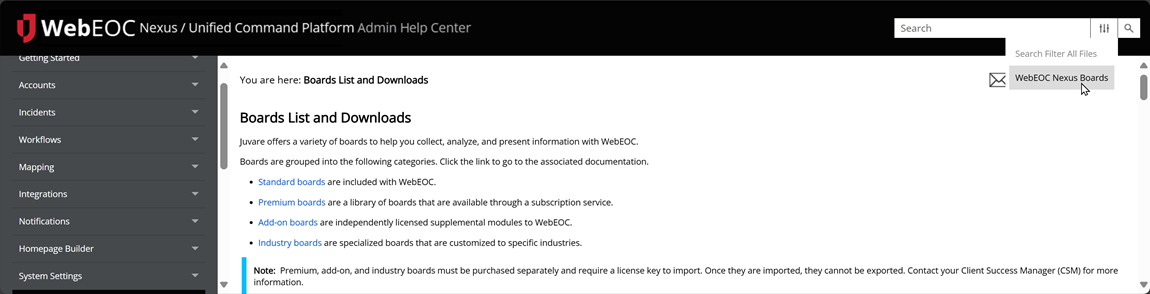
Board Resolutions
Incident Action Plan 4.2.2
Resolved an issue affecting WebEOC Nexus 9.15 and later where, when printing to PDF, if certain ICS forms were included, then certain portions of other forms would fail to render.
Requests/Tasks 1.3.1, Requests/Tasks (HC) 1.2.1, Requests, Inventory, and Deployments 2.1.1, Education Requests/Tasks 1.2.1
-
Fixed an issue where the time in the Date/Time Due field would not populate if the Priority dropdown was changed. It would reset to 12:00. Now, the time in the Date/Time Due field reflects the option selected in the Priority dropdown.
-
Fixed an issue where the expression for overdue items on the dashboard would only appear as overdue if the items were more than a day late. Now, overdue items display as overdue on the date they are late.
-
Fixed a typo in the Resource Name list, changing Communciations to Communications.
-
Fixed an issue that caused the Assigned To dropdown on a request record to incorrectly change to “Pending Assignment” in certain situations, causing you to lose an assignment. If a position that did not have access to the full list of positions was assigned to a request, when that position accessed the request record, the Assigned To dropdown did not show that the position was assigned to the request and instead displayed "Pending Assignment." For example, a CMD EOC Director position assigned the Staff position to the Complete Review request. The Staff position does not have access to all of the positions, and when a Staff user accessed the Complete Review request record, the Assigned To dropdown contained "Pending Assignment," though it should have displayed “Staff.” Now, even if a position does not have access to the full list of positions, if they are assigned to a request, the Assigned To dropdown does not update automatically. It includes the position name. The “Pending Assignment” option is also available. To continue the example, if a Staff position now accesses the request record, the Assigned To dropdown now contains "Staff" along with the option "Pending Assignment."
-
Fixed an issue where board records overlapped with the column headers while scrolling in the List view.
Business Continuity Management 1.2.0
The Business Continuity Management (BCM) board has been enhanced with several new features, all accessible through the BCM – Admin role:
-
You can now export and import locations, technology systems, and vendors from the Actions dropdown on their respective Setup list pages.
-
You can now expand charts to full-screen mode in dashboard views for better visibility.
-
The BIA Calendar view in the Resources menu has been updated to remove extra padding on the sides.
Checklist 2.2.0
You can now upload existing checklists directly to the Checklist Board, eliminating the need to recreate them manually. This enhancement streamlines the process, saving time and effort when working with pre-existing checklists.
To upload a checklist, start by creating a new checklist and then editing it. When adding checklist items, you'll find a new Import Items button, allowing you to easily import your existing items with just a few clicks.
Before uploading checklist items, verify that the data is accurate. Formatting is not preserved during the import process, so any required formatting must be applied manually after the import.
Distribution Sites DS 1.0.0
The Distribution Sites DS Board is a new DesignStudio-compatible board that helps you create and manage distribution sites and their commodities. You can use it immediately in WebEOC Nexus and then import it into DesignStudio for customization if needed.
You must import the DesignStudio version of this board as a new board instead of overwriting the non-DS version.
See Set Up the Distribution Sites DS Board for detailed instructions on board configuration.
EMTrack Integration 1.1.1
Resolved an issue by adding a delete filter to the Dashboard view so that deleted patients do not appear on the Dashboard.
Nuclear Plant Status 1.1.0
-
You can now reorder and pin cards in a custom order on the Card View page. This enhancement allows you to maintain a clear, consistent layout, minimizing confusion—such as mixing up Unit 1 and Unit 2—and reducing the likelihood of errors.
-
A new board permission, Reorder Cards, has been added, enabling you to reorder cards on the Card view.
-
Minor printing issues have been resolved.
Project Management 1.2.0
Features and Enhancements
-
The Admin - Templates permission has been introduced to allow users to view and manage templates.
-
You can now create Project Templates from the Template view (accessible via the Templates button on the Projects view to the left of the Create New button).
Project Templates can also be created from existing projects by clicking the more icon
 in the last column on the right and selecting Send to Templates.
in the last column on the right and selecting Send to Templates. -
Project Templates can now be sent back to the Projects by selecting Send to Projects from the Templates view.
-
Projects and Project Templates can now be cloned, creating an identical copy of the project and all associated tasks.
Attachments and comments are not included in the duplication process.
-
When you delete projects, you now have the option to delete the project and all task records or delete the project and unassign all tasks.
-
Tasks can now be cloned from either the Tasks view or from within the Project Input view.
-
Drag-and-drop functionality has been added to the Projects Input view to allow tasks to be reordered directly from the page.
-
Task labels have been added to the task input.
-
Both Task labels and the Project Name are now visible on the Tasks view.
-
Contact details have been added to both Project and Task records. You can access these fields via the dropdown arrow next to the Owner field. The contact information is automatically populated from the Contributor record but can also be entered manually.
-
The board is now compatible with dark mode.
Dark mode must be enabled for your instance so that users can turn it on. See Enable Dark Mode for details.
Resolutions
-
Resolved an issue that would cause list views to error if too many records were in the system.
-
Other minor issues were resolved.
After Action Review 1.2.3
Core Capability and Capability Element field names are no longer auto-populated or displayed when a new record is created so as not to confuse the user. Previously, these fields had a value auto-populated when the record was created, causing the user to think that they already filled them out. Now, if needed, users can select a value from these empty fields when creating a record.
After Action Review (HC) 1.1.3
Core Capability and Capability Element field names are no longer auto-populated or displayed when a new record is created so as not to confuse the user. Previously, these fields had a value auto-populated when the record was created, causing the user to think that they already filled them out. Now, if needed, users can select a value from these empty fields when creating a record.
Continuity of Operations Plan Builder (COOP) 2.1.0 
-
A new feature has been added that allows you to preview the entire plan at once. You can access the preview on the Working board, by clicking Preview Plan from the Organization Details view, or from the Published board from the list of published plans.
-
Names have been ordered alphabetically in the employee typeahead feature in the first four plan appendices.
-
The position has been added to the employee typeahead feature to distinguish between people who have the same name.
-
A Search and filter have been added to the Employee List view.
-
Updated the Employee List view so that only name and position show when viewing on mobile devices.
-
Increased the PDF font size for plan pages that were in portrait orientation.
-
Changed label on the systemwide field to include "Systemwide."
-
Updated the Published card color from red, indicating action is needed, to green, indicating no action is needed, on the Dashboard view.
-
Two new board permissions have been added:
-
Create/Update Plan: Grants you the ability to create plans and update plans from the plan’s Organization Details view.
-
Delete Plan: Allows you to delete plans and appendix records within plans.
-
-
The Program Manager board permission has been updated to grant you access to most of the board’s functionality, including:
-
Access to Employee List
-
Access to Systemwide Information Services
-
Access to Systemwide Vital Records
-
Ability to view all records and reports regardless of plan Contributors
-
Ability to create and delete plans
-
Ability to change plan status
-
Crisis Track Integration 1.2.0
-
A new feature has been added that allows you to add a damage threshold amount, a dollar amount in damages that must be met before a disaster can be officially declared. The dashboard will display the threshold amount, the amount remaining before reaching the threshold, and a graphical representation of those numbers.
-
You can set the damage threshold amount by clicking the "..." ellipses at the top right of the dashboard. See Set Damage Threshold Amount.
-
"Total Overall Damages" now includes all records from all categories. Previously, it was labeled "Total Damages" and only included Residential and Commercial records.
-
"Public Damage Costs (A-G)" now includes all records from Public, Debris, and Protective Measures. Previously it was labeled "Public Costs" and only included records from Public Measures.
-
The bar chart at the bottom of the dashboard now counts damage amounts by category. Previously, it counted the number of records.
-
Resolved an issue where exporting data to Excel would cause an error.
-
Resolved an issue where some of the records were missing when printing the page.
-
Resolved an issue where dropdown values were missing for Primary Cause and Secondary Cause filters.
-
Resolved an issue where Damage counts were not calculating correctly.
-
Resolved an issue where Print Page and Export to PDF were not displaying from the slideout panel.
Sign In/Out 1.1.0
-
Administrators can now sign multiple users in to track their hours worked. Previously, administrators could only sign users out. Give users access to this feature using the new Sign In Desk board permission.
-
Administrators can now edit time in and time out on the History List view. Give users access to this feature using the new History Edit board permission.
See Set Up the Sign In/Out Board for detailed instructions on board configuration.
Sign In/Out DS 1.0.0
The Sign In/Out DS Board is a new DesignStudio-compatible board that helps you track the people on shift during day-to-day operations or an incident. You can use it immediately in WebEOC Nexus and then import it into DesignStudio for customization if needed.
You must import the DesignStudio version of this board as a new board instead of overwriting the non-DS version.
See Set Up the Sign In/Out DS Board for detailed instructions on board configuration.
SimulationDeck 1.2.0 
-
A Search feature for Exercise Participants has been added to the header for the different media types. You can now search for specific records for all content types except for the InjectDeck which is for administrators only.
-
A Site Manager can now edit profiles to:
-
Allow Exercise Participants to add content to content types (Agency News, Bleater, Frogger, SimTube and SimBook), re-post content, or update current content.
-
Restrict Exercise Participants from adding content to content types, re-posting content, or updating current content. The board is read only for these exercise participants.
See Restricting Content Creation for Exercise Participants for more information.
-
-
Exercise Controller, Site Manager, and Exercise Participant positions can now share Agency News records within Bleater and SimBook posts.
Site Managers and Exercise Controllers can update content. Exercise Participants can only update content that has been created by a profile they are assigned to.
-
An Expand Video button has been added to posted videos so you can now view videos in full-screen mode.
-
Resolved an issue where when the Disable Refresh checkbox was selected for a view and you opened another view, the Disable Refresh checkbox was unselected. Now, the checkbox remains selected when you open another view.